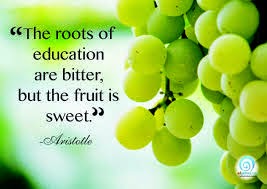76.
Switch over from insert mode to type over mode
By pressing Insert key we can toggle from insert mode to type over
mode and vice versa
77.
Types of Page orientation
1
Portrait : Length of
the page is more than the Width
2
Landscape : Width of the page is more than the Length
78.
Spreadsheet packages
1.
VisiCalc
first commercial spreadsheet in 1979
2.
Lotus 1-2-3 in 1982 from Lotus Corporation
3.
Excel from
Microsoft
4.
Quattro Pro from
Borland International
5.
‘Improve’ from Lotus Corporation
6.
‘StarOffice Calc’ from Sun Microsystems
79.
Range
A continuous group of cells in a worksheet is
called a Range. Example the cells A4, A5, A6, B4, B5 and B6 can be
referred to as A4:B6
80.
Database
A database is repository for collections of related
items or facts. It arranges them in a structure.
81.
Report
A
report is printed information based on a query that gathers criteria-matching
data and, in some cases, performs mathematical calculations.
82.
Compression and its Types
Compression
is a technique by which a recurring set of information is identified and
replaced by a single piece of information. There are two types of video
compressions:
·
Lossless compression –
Retains the exact image throughout the compression.
·
Lossy compression –
Provides a comparatively higher ratio of compression but results in some loss
of quality.
83.
Steps involved in creating a
3D animation
1.
Modeling – creating the broad shapes and structures of the 3-D
objects
2. Animating - defining
their motion
3. Rendering - giving
attributes, such as colors, and textures, to the objects
84.
Different ways to start
presentation
We can start presentation by any one of the
following ways
1.
click the Slide Show
icon on the Presentation Toolbar
2.
choose Slide Show _
Slide Show
3.
Press F5.
85.
To insert a picture in a
slide
Choose Insert
à Picture à From File or click the Insert
Picture icon  from the Insert toolbar.
from the Insert toolbar.
86.
Encapsulation
v The mechanism by which the data and functions are
bound together within an object definition is called as ENCAPSULATION.
v The binding of data and functions together into a
single entity is referred to as encapsulation
87.
Conditional Operator
Ø ? : is conditional operator also known as ternary
operator
Ø The general syntax is E1 ? E2 : E3 where E1,E2,E3
are operands. Example
max = (num1 > num2) ? num1 : num2;
Ø The variable max will take the value of num1 if
num1 is greater than num2, otherwise max will be assigned with the value of
num2.
88.
Type cast
Ø
Refers to the process of changing the data type of
the value stored in a variable.
Ø
Achieved by prefixing the variable or value with
the required data type.
Ø
Restricted only to fundamental or standard data
types.
Ø
Example (float) 7 , converts the numeric
constant 7 to float type.
X=8%7.7
is erogenous since division can be done only by integer only. This can be
rectified by x=8%(int)7.7
89.
Impact of modifiers in c++
Ø
unsigned modifies the range of the integer values
as the sign bit is also used to store data.
Ø
long increases the bytes for a particular data
type, thus increasing the range of values.
90.
Difference between break and
continue statement
break
|
continue
|
A loop’s execution is terminated when the test
condition evaluates to false.
|
The continue statement forces the next iteration
of the loop to take place, skipping any code following the continue statement
in the loop body.
|
Under certain situations one desires to terminate
the loop, irrespective of the test expression.
|
|
Ø break statement would exit the current loop.
Ø break statement accomplishes jump from the current loop
|
91.
The information provided by
function prototype to the compiler
1. Number and type of arguments - (char name [ ] - is an argument)
2. The type of return values –
Example
void fun( ) – void is
the return type.
int fact(int) – int is
the return type
92.
Syntax and example for strlen( )
Returns
the number of characters stored in the array.
Syntax
: strlen(char *);
For
example,
Name[
] = “Nightingale”;
n=strlen(name); will return 11 in the variable n.
93.
Array and its types
An array is a collection of variables of the same type that are
referenced
by a common name.
Arrays are of two
types:
One dimensional: comprising of finite homogenous elements
Multi dimensional: comprising of elements, each of which is itself a
one- dimensional array
94.
Class
and its specification
Ø A class is a way to
bind data and functions together.
Ø
A class is a new way of creating and implementing a
user defined data type. Classes provide a method for packing together data of
different types.
Ø
A class specification has two parts:
1) Class declaration
2) Class Function Definitions
95.
Static data members
A data member of a class can be qualified as static
The static member variable
Ø
Is initialized to zero, only when the first object
of its class is created. No other initialization is permitted
Ø
Only one copy of the member variable is created (as
part of the common pool) and is shared by all the other objects of its class
type
Ø
Its scope or visibility is within the class but its
lifetime is the lifetime of the program.
96.
Invoking functions while function overloading
The compiler adopts BEST MATCH
strategy.
ü
As per this strategy, the compiler will look for
the exact match of a function prototype with that of a function call statement
ü
In case an exact match is not available, it looks
for the next nearest match. That is, the
compiler will promote integral data
promotions and then match the call statement with function prototype.
97.
Functions of Constructor
1) The constructor function initializes the class object
2) The memory space is allocated to
an object
98.
Multiple Inheritance
When a derived class inherits from multiple base
classes it is known as multiple inheritance

99.
Areas of health care where
computers are used
· Hospital
Management System
· Patient
Tracking System
· Exchange
of diagnostic records between healthcare units
· Tracking
and Monitoring Communicable Diseases
· Decision
support systems with highly advanced computing techniques
100.
Computer Virus
ÿ
A virus is a self-replicating program
that can cause damage to data and files stored on your computer.
ÿ
These are programs written by
programmers with great programming skills who are motivated by the need for a
challenge or to cause destruction.
ÿ
57000 known virus programs are in
existence. 6 new viruses are found each day.
Part III
101.
Steps to save a document in star writer
To save a document for a first time, following steps are used:
ÿ
FileàSave
command is selected or
icon is clicked. A Save As
dialog box appears on the screen.
is clicked. A Save As
dialog box appears on the screen.
ÿ
To select a drive, up one level icon  is clicked, then a list of drives will be
displayed. On the list of drives, a double click is made on the required drive.
Now a list of folders available on that drive is displayed.
is clicked, then a list of drives will be
displayed. On the list of drives, a double click is made on the required drive.
Now a list of folders available on that drive is displayed.
ÿ
A double click is made on the required folder and
the file name is given in the File name list box.
ÿ
Choose the required document type from the Save
as type list box and click on the Save button to save the document in that
type. The document is now saved and a file name appears in the title bar.
Once a file is saved under a name, to save it again
the name need not be entered again. The file can be saved simply by selecting the
FileàSave
command or by clicking the Save button. Ctrl + S
is the keyboard shortcut for saving the document.
102.
Carrying out Spell check after the entire document is typed
The following steps are used for a spell check.
ÿ Tools
àSpelling
àCheck
is selected or is  clicked. To check a
part of the document only that portion is selected.
clicked. To check a
part of the document only that portion is selected.
ÿ The
F7 key may also be pressed to select the spelling command.
ÿ In the appeared spell check dialog box Not in
dictionary text area displays the misspelled word and the Suggestions
list displays any alternative spellings.
ÿ Any
of the following can be done:
•
To skip this occurrence but stop on the next one. Ignore
Once button is clicked. To skip all occurrences of this word. Ignore All
button is clicked.
•
To replace the word with one of the selected
spellings, in the suggestions list that spelling is clicked, and Change button
is clicked to change this occurrence and Change All button is clicked to
replace all occurrences of the world.
•
If none of the replacements is correct, correction
can be made manually in the Not in dictionary text area. Add button
is clicked to add the word to the dictionary.
103.
Functions in Star office calc
ÿ
StarOffice Calc has a wide variety of functions
that allow you to perform several frequently done calculations.
ÿ
Functions are predefined formulae that are
available in StarOffice Calc.
ÿ
These functions are available in StarOffice Calc in
the pull down menu of Function Wizard window.
ÿ
The functions available are divided into different
categories. The categories are listed in the category pull down menu.
ÿ
To select a function, go to Insert menu and
Select the Function option.
ÿ
The Function Wizard dialog box appears. A
list of all functions is displayed in the Function box when All is
selected in the Category box. If a category is selected (e.g.
Mathematical) the functions related to that category alone will be displayed in
the function box.
ÿ
To select a function:
•
Select the category in the Category box.
•
Scroll down the list to find the function you want.
Click once on the function name to see a short description of that function on
the right side of the window. Double – click on it to insert it into the worksheet.
ÿ
The Function Wizard shortcut icon  on the formula bar can
also be used to select and insert functions.
on the formula bar can
also be used to select and insert functions.
ÿ
For example, to insert the SQRT function (a
function to find the square root of a number),
1.
place the cursor in the cell where you want to insert
the function
2.
click on the Function Wizard icon.
3.
Select Mathematical from Category.
4.
Select the SQRT function from the list of
functions, which appears by double clicking on it.
5.
The Function Wizard displays a brief description of
the function and prompts you to enter the number or the cell address on which
the function should work. Enter the number 64.
104.
Various icons in the Insert object tool bar
ÿ
StarOffice Calc provides tools for inserting
objects like charts, images from image editor, formula, etc. in a worksheet.
ÿ
For this purpose, click on the Insert Object from
View àToolbar. A floating toolbar
appears with the following icons in the order listed below:

1. Insert Chart Icon
2. Insert Formula Icon
3. Insert Floating Frame Icon
4. Insert Movie and Sound Icon
5. Insert OLE Object Icon
6. Insert Applet
Icon
ÿ
It is to be noted that
some of the icons are used in very advanced applications that are beyond the
scope of this book.
o
Insert Chart Icon
H
This icon is used for presenting the data in the
worksheet in from of charts of different kinds such as Bar Chart, Pie Chart,
Lines, XY plot, etc. More details on charting are given in a later section.
o
Insert Formula Icon
H
This icon is used for inserting a formula in the
worksheet for performing calculations.
o
Insert Floating Frame Icon
H
This icon provides to generate a scrolling screen
within a worksheet.
o
Insert Movie and Sound Icon
H
This icon is used to insert sound or video files
into the current worksheet.
o
Insert OLE Object Icon
H
This icon is used to insert objects from other
application into a worksheet.
o
Insert Applet Icon
H
This icon is used to import Applets written in Java
programming language into the worksheet.
105.
Various types of Databases
Based on the conceptual structures, the databases can be classified as
follows:
1. Flat – File database
2. Relational database
3. Hierarchical database
4. Network database
5. Object-Oriented database
Flat – File Database
ÿ A
database file that consists of a single data table is a Flat-file database.
ÿ
Quite useful for certain single user or small-group
situations, especially for maintaining lists such as address lists or
inventories.
ÿ
Data that is stored, managed, and manipulated in
spreadsheet is another example of a flat-file database.
ÿ
More complex requests are not allowed. This is fine
if you merely need to locate a part or verify an address.
ÿ
Accessing multiple data tables is not possible in
flat-file databases.
Relational database
ÿ
A database made up of a set of related tables.
ÿ
In a relational database, one or more common fields
existing in two or more tables create a relationship between these tables.
ÿ
The common field or fields are called the Keys. A
primary key is a key that uniquely identifies a record in a database table. In
relational databases, a primary key can consist of one or more fields. For
instance, in employee table Emp.No. is a primary key, since it uniquely
identifies an employee record.
ÿ
The relational database structure is the most
prevalent database in today’s business organizations.
Hierarchical
database
ÿ
Structures were primarily used on Main Frame
computers.
ÿ
Records are organized in a tree like structure by
type.
ÿ
The relationship between record types is said to be
a parent-child relationship, in which any child type relates only to a single
parent type.
Network database
ÿ
Very similar to the hierarchical structure
ÿ
But any one record type can relate to any number of
other record types.
Object Oriented
database
ÿ
An Object Oriented database is a newer structure
that has been generating a great deal of interest in recent years.
ÿ
It represents very different approach to the way
data is treated by database developers and users. The object oriented structure
groups data items and their associated characteristics, attributes, and
procedures into complex items called objects.
ÿ
Physically an object can be anything: a product, or
event, such as a house, an appliance, an art piece, a customer complaint, or
even a purchase.
ÿ
An object is defined by its characteristics, attributes
and procedures.
ü
An object’s characteristics can be text, sound,
graphics, and video.
ü
Examples of attributes might be colour, size,
style, quantity, and price.
ü
A procedure refers to the processing or handling
that can be associated to the object.
106.
****
107.
*****
108.Rules for overloading operators:
ü
Only existing operators can be overloaded. New
operators cannot be created. One cannot overload C++specific operators like membership
operator (.), scope resolution operator (::), sizeof operator and conditional
operator.
ü
The overloaded operator must have at least one
operand of user defined type.
ü
The basic definition of an operator cannot be
replaced or in other words one cannot redefine the function of an operator.One
can give additional functions to an operator
ü
Overloaded operators behave in the same way as the
basic operators in terms of their operands.
ü
When binary operators are overloaded, the left hand
object must be an object of the relevant class
ü
Binary operators overloaded through a member
function take one explicit argument.
109.
Line No
|
Error statement
|
Correction
|
Error description
|
1
|
$include<iosteam.h>
|
#include<iostream.h>
|
Preprocessor directive operator and
header file name are wrong
|
5
|
Private:
|
private :
|
Wrong case is used (C++ is case
sensitive)
|
6
|
int a;b;
|
int a,b;
|
Comma should be used to separate list
of variables
|
7
|
Public
|
public:
|
Use of wrong case
Missing colon at the end
|
11
|
cout>>”Constructor”;
|
cout<<”Constructor”;
|
Misplaced use of >> in cout
statement
|
12
|
};
|
}
|
Misplaced semicolon
|
13
|
-simple()
|
~simple()
|
Destructor should proceed with ~ tilde
character
|
15
|
cout<<”Destructor”;
|
cout<<”\nDestructor”;
|
Need to get the stated output from the
question
|
20
|
cin<<a>>b;
|
cin>>a>>b;
|
Misplaced use of << in cin
statement
|
25
|
cout>>”\nThe sum of
variables….”<<a+b;
|
Cout<<”\nThe sum of
variables….”<<a+b;
|
Misplaced use of >> in cout
statement
|
28
|
void main[]
|
void main( )
|
[ ] is the array bracket. Function
header should use parenthesis for arguments.
|
110.
Output of the given program
Add constructor….
Subtract
constructor…
Enter your choice
1.Add…
2.Subtract… 1
Enter the two
numbers…10 15
The sum of two
numbers are…25
Add constructor….
Subtract
constructor…
Enter your choice
1.Add…
2.Subtract… 2
Enter the two
numbers…20 15
The difference of
two numbers are…5